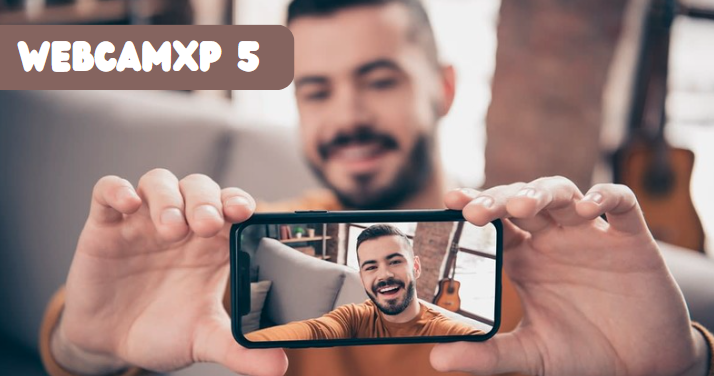WebcamXP 5: Comprehensive Guide to Home Video Surveillance and Streaming Software
In today’s digitally connected world, ensuring the safety and security of our homes and offices has become a top priority. One tool that has gained significant popularity for this purpose is WebcamXP 5.
This versatile software allows users to record video streams from webcams, create comprehensive home video surveillance systems, and broadcast video from online cameras. In this article, we will explore everything you need to know about WebcamXP 5, offering insights and analyses that go beyond the basic information available online.
1. Introduction to WebcamXP 5
WebcamXP 5 is a powerful software solution designed for individuals and businesses seeking to leverage their webcams for video recording, surveillance, and broadcasting. Developed with user-friendliness and versatility in mind, WebcamXP 5 supports multiple camera feeds and offers a range of features tailored for both beginners and advanced users.
Whether you’re looking to monitor your home while you’re away or set up a comprehensive security system for your office, WebcamXP 5 provides the tools you need to ensure peace of mind. The software’s compatibility with various webcam models and IP cameras makes it a popular choice for those who want a customizable and reliable surveillance solution.
2. Key Features of WebcamXP 5
Video Stream Recording
One of the primary functions of WebcamXP 5 is its ability to record video streams from multiple webcams. This feature is invaluable for creating a log of activities in monitored areas, which can be reviewed at any time. Whether you want to keep an eye on your home, monitor office premises, or record events, WebcamXP 5 makes it easy to store video footage for future reference.
Home Video Surveillance System
WebcamXP 5 is not just for recording video streams; it is a complete solution for creating a home video surveillance system. The software allows you to monitor various areas of your home, set up motion detection alerts, and even access your video feeds remotely from any location. This makes it a robust option for those serious about home security.
Online Camera Broadcasting
For users interested in broadcasting video from online cameras, WebcamXP 5 offers a straightforward solution. Whether you want to stream a live event or share a video feed with friends and family, the software provides all the necessary tools to make online broadcasting simple and effective.
3. Setting Up WebcamXP 5: A Step-by-Step Guide
Installation Process
Getting started with WebcamXP 5 is simple. The software is available for download from the official website, and the installation process is straightforward. Once downloaded, run the installer and follow the on-screen instructions to set up the software on your computer.
Configuring Your Webcam
After installing WebcamXP 5, the next step is to configure your webcam(s). The software supports a wide range of webcams and IP cameras, making it easy to add new devices. Simply connect your webcam to your computer, and WebcamXP 5 will automatically detect and configure the device. You can then adjust the settings to suit your needs, including resolution, frame rate, and more.
Setting Up Surveillance Zones
One of the advanced features of WebcamXP 5 is the ability to set up surveillance zones. These are specific areas within the camera’s field of view that you want to monitor closely. For example, you might want to focus on the front door or the garage. The software allows you to define these zones and set up alerts if any movement is detected within them.
4. Advanced Functionalities of WebcamXP 5
Motion Detection and Alerts
Motion detection is one of the standout features of WebcamXP 5. The software can detect movement within the camera’s field of view and trigger alerts or start recording automatically. This is particularly useful for security purposes, as it allows you to monitor activity in real-time and take action if necessary.
You can customize the sensitivity of the motion detection feature, ensuring that you are only alerted to significant movements, rather than minor changes in lighting or shadows. Alerts can be sent via email, SMS, or even directly to your mobile device, ensuring that you are always in the loop.
Remote Access and Monitoring
Another powerful feature of WebcamXP 5 is the ability to access and monitor your camera feeds remotely. Whether you’re at work, on vacation, or just out running errands, you can log in to your WebcamXP 5 account from any internet-enabled device and view your live video feeds. This feature is particularly beneficial for homeowners who want to keep an eye on their property while away.
Remote access is secured with encryption and password protection, ensuring that only authorized users can view the video feeds. This adds an extra layer of security to your surveillance system.
Multi-Camera Management
For users who need to monitor multiple locations or different areas within a single location, WebcamXP 5 offers multi-camera management. The software supports multiple camera feeds simultaneously, allowing you to view and manage all your cameras from a single interface. This is especially useful for businesses that need to monitor different areas of their premises or homeowners who want to cover all entry points.
5. WebcamXP 5 vs. Competitors
While WebcamXP 5 is a powerful and versatile tool, it’s important to understand how it stacks up against other similar software solutions. Here, we’ll compare WebcamXP 5 with some of its top competitors: iSpy, Blue Iris, and ZoneMinder.
Comparison with iSpy
iSpy is another popular surveillance software that offers a range of features similar to WebcamXP 5. Both programs support multiple camera feeds, motion detection, and remote access. However, WebcamXP 5 tends to be more user-friendly, with a simpler interface that is easier for beginners to navigate. iSpy, on the other hand, offers more advanced features and customization options, which may appeal to tech-savvy users.
Comparison with Blue Iris
Blue Iris is a premium video surveillance software known for its extensive features and high level of customization. Compared to WebcamXP 5, Blue Iris offers more robust support for IP cameras and has a more professional-grade interface. However, WebcamXP 5 is generally more affordable and easier to set up, making it a better choice for home users or small businesses on a budget.
Comparison with ZoneMinder
ZoneMinder is an open-source video surveillance solution that offers a lot of flexibility and customization. While it is free to use, it requires more technical knowledge to set up and manage compared to WebcamXP 5. For users who prefer a straightforward, ready-to-use solution, WebcamXP 5 is likely the better choice, although ZoneMinder offers more advanced features for those willing to invest the time in learning the system.
6. Security and Privacy Considerations
When setting up a video surveillance system, security and privacy are paramount. WebcamXP 5 offers several features to ensure that your data and video feeds are secure.
Data Encryption
All video feeds and recordings in WebcamXP 5 can be encrypted to prevent unauthorized access. This ensures that even if someone gains access to your storage device or network, they won’t be able to view your video footage without the proper decryption key.
Securing Your WebcamXP 5 Setup
To further enhance security, it is important to use strong, unique passwords for your WebcamXP 5 account and any connected devices. Additionally, enabling two-factor authentication (2FA) can add an extra layer of protection, ensuring that only you can access your surveillance system.
Legal Aspects of Video Surveillance
It’s also crucial to be aware of the legal considerations surrounding video surveillance. In the USA, there are laws that govern where and how you can record video. For example, it’s generally illegal to record video in areas where people have a reasonable expectation of privacy, such as bathrooms or bedrooms. Make sure to research the laws in your state or consult with a legal expert to ensure that your use of WebcamXP 5 complies with local regulations.
7. Practical Applications of WebcamXP 5
Home Security
One of the most common uses of WebcamXP 5 is for home security. The software allows homeowners to monitor their property, detect potential intruders, and even record evidence in case of a break-in. With features like motion detection, remote access, and multi-camera support, WebcamXP 5 provides a comprehensive solution for keeping your home safe.
Business Surveillance
Businesses can also benefit from using WebcamXP 5. The software can be used to monitor entrances, exits, and other critical areas of a business premises. This can help prevent theft, ensure employee safety, and provide valuable evidence in case of any incidents. For small businesses, WebcamXP 5 offers an affordable and scalable solution that can grow with their needs.
Live Streaming for Events
Beyond security, WebcamXP 5 can also be used for live streaming events. Whether you’re hosting a conference, concert, or any other type of event, the software allows you to broadcast the event live over the internet. This can be a great way to reach a wider audience and share your event with people who can’t attend in person.
8. Troubleshooting Common Issues
While WebcamXP 5 is generally reliable, users may occasionally encounter issues. Here are some common problems and how to resolve them.
Connectivity Problems
If you’re having trouble connecting your webcam to WebcamXP 5, the first step is to check your connections and ensure that your webcam is properly installed. If the problem persists, try updating your webcam drivers or reinstalling the software.
Video Quality Issues
If the video quality is poor, you may need to adjust your webcam settings within WebcamXP 5. This includes adjusting the resolution, frame rate, and lighting settings. If you’re using a wireless webcam, ensure that your network connection is strong and stable to avoid issues with video quality.
Software Crashes and Bugs
If WebcamXP 5 crashes or encounters bugs, make sure that you’re running the latest version of the software. Developers regularly release updates to fix bugs and improve performance. If the problem continues, try reinstalling the software or contacting customer support for further assistance.
9. Frequently Asked Questions (FAQs)
What is WebcamXP 5?
WebcamXP 5 is a software application designed for recording video streams from webcams, creating home video surveillance systems, and broadcasting video from online cameras.
Is WebcamXP 5 compatible with my webcam?
WebcamXP 5 is compatible with a wide range of webcams and IP cameras. Most modern webcams should work with the software, but it’s always a good idea to check the compatibility list on the official website.
Can I use WebcamXP 5 for business surveillance?
Yes, WebcamXP 5 is suitable for both home and business surveillance. The software’s features, such as motion detection, multi-camera support, and remote access, make it a robust solution for monitoring business premises.
How secure is WebcamXP 5?
WebcamXP 5 offers several security features, including data encryption and password protection, to ensure that your video feeds and recordings are secure. Users are also advised to use strong passwords and enable two-factor authentication for added security.
What should I do if WebcamXP 5 crashes?
If WebcamXP 5 crashes, try updating to the latest version of the software. If the problem persists, consider reinstalling the software or contacting customer support for assistance.
10. Conclusion: Is WebcamXP 5 the Right Choice for You?
In conclusion, WebcamXP 5 is a versatile and powerful tool for anyone looking to set up a home video surveillance system, record video streams, or broadcast live events. Its user-friendly interface, coupled with advanced features like motion detection, remote access, and multi-camera management, makes it a top choice for both beginners and experienced users.
Whether you’re a homeowner looking to enhance your security, a business owner in need of a reliable surveillance solution, or someone interested in live streaming events, WebcamXP 5 offers a comprehensive and affordable solution that can be tailored to your specific needs.
By leveraging the full potential of WebcamXP 5, you can ensure that your home or business is secure, your events are broadcasted smoothly, and your video recordings are stored safely. With its wide range of features and easy-to-use interface, WebcamXP 5 stands out as one of the best options available for webcam surveillance and streaming.